| |
- Each presentation will be limited to 14 minutes. Presenters should allocate 12 minutes for the presentation, and 2 minutes for questions and answers. Session moderators are instructed to limit the presenters to this time frame to keep presentations on schedule. The schedule is tight, and no additional time will be allocated if a speaker goes over the time limit.
- Presenters should plan to limit his/her presentation to no more than 20 slides.
- Live internet content SHOULD NOT BE included in presentations. This includes images, websites, video or audio feeds. The presentation computers WILL NOT have internet access during the conference.
- Any video embedded in presentations should be encoded using the standard Microsoft Windows XP codecs and should be included in the same directory as the presentation. The following document: http://support.microsoft.com/kb/899113 may be referred for further information.
- All presentations should be saved in PowerPoint 2003 or 2007 (for windows) format with fonts embedded. The following site: http://support.microsoft.com/kb/826832 provides information on embedding fonts in PowerPoint.
- Session rooms will be provided with an LCD projector, screen, laptop, laser pointer, and microphone. Session rooms will NOT have: overhead projector; slide projector; second LCD projection system/screen; or blackboards, flip charts and easels.
|
|
| |
PRESENTATION UPLOAD TIMING
We are requesting that presentations be uploaded to the website below by July 8, 2010. With the large number of presentations, it is necessary to have them loaded prior to the conference. It is also important to keep out any software infections, by scanning the files prior to uploading them in the session rooms.
The following rules will apply to onsite uploads:
- For presentations in the first session of the morning, they must be uploaded in the presentation upload room by 18:30 the evening before.
- For presentations in any other session, they must be uploaded 4 hours prior to the start of the session in which the presentation is to be given.
- Bring your presentation on either USB or CD/DVD media.
PRESENTATION SUBMISSION DIRECTIONS
- Presentations will be collected prior to the conference by direct upload. Uploads can be accomplished through the form below. Name the presentation upload using the following convention:
IABMAS2010_Session_Order_Presenterlastname
(ie. IABMAS2010_MoM1_2_Lee.ppt).
If you have additional files, compress the files together, compress them into a zip file and use the same naming convention for the zip file as you did for the presentation file. Session numbers are available within the detailed conference program that can be found on the conference website. Confirmation of receipt will be emailed to the email address provided at the upload. If you have problems uploading the presentation, contact presentations@iabmas2010.org to make special arrangements to upload the file prior to the due date.
- Presentations will be loaded and tested on the session computers prior to the sessions. To avoid any compatibility issues, it is strongly recommended that these presentations are received prior to the conference so that they may be tested.
- Presenters will NOT be allowed to use their own computers, presentation devices, memory sticks or other media to load their presentation in the session rooms. Computers will be provided for each session with all the presentations loaded prior to the start of the session. All presentations must be uploaded onto the conference server, either by uploading as noted above prior to the conference, or onsite at least 6 hours prior to the beginning of his/her session.
- Facilities for checking presentations onsite will be available. Presenters MUST have their materials submitted as outlined above.
|
|